Sharan Hegde, entrepreneur and founder of The 1% Club, recently reported a breach of his popular YouTube channel, "financewithsharan." The incident highlights the ever-present dangers of online hacking and the importance of robust account security measures.

According to Hegde, the hackers gained control of his account and began live streaming Bitcoin prices. The stream falsely indicated that Bitcoin had reached $100,000, causing confusion and concern among his followers.
Hegde detailed the ordeal in an Instagram post, explaining that the hackers wiped all content from his YouTube channel during negotiations. Though the content was later recovered, the experience served as a harsh reminder of the vulnerability of online accounts.
"The hacker took control of the account & started a live stream of Bitcoin prices reaching $100k - without my consent, of course," Hegde wrote. "Within minutes, I got 100s of DMs from you guys informing me about the fact. Thank you so much for alerting me but unfortunately the channel got terminated & I didn't know what to do. My 3 years of hard work just disappeared right in front of my eyes.”
YouTube provides several recommendations for safeguarding accounts. Implementing these measures can significantly reduce the risk of falling victim to hacking:
By taking these precautions, you can significantly enhance the security of your YouTube account and protect your content from unauthorized access.
Newer articles
Older articles
 Moto G54 Gets Significant Price Cut in India, Making Budget Smartphone Even More Appealing
Moto G54 Gets Significant Price Cut in India, Making Budget Smartphone Even More Appealing
 Africa's Rift Valley: Mantle Upwelling Drives Continent's Split and Birth of New Ocean
Africa's Rift Valley: Mantle Upwelling Drives Continent's Split and Birth of New Ocean
 X Cracks Down: Over Half a Million Indian Accounts Suspended for Policy Breaches
X Cracks Down: Over Half a Million Indian Accounts Suspended for Policy Breaches
 Vijay Sethupathi Apologizes Amid Controversy Over Son Surya's Debut Film 'Phoenix'
Vijay Sethupathi Apologizes Amid Controversy Over Son Surya's Debut Film 'Phoenix'
 Jadeja's Accuracy Questioned: Ex-India Pacer Slams Spin Strategy in England Test Loss
Jadeja's Accuracy Questioned: Ex-India Pacer Slams Spin Strategy in England Test Loss
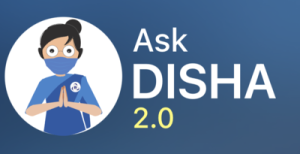 IRCTC's AI Chatbot Revolutionizes Train Ticket Booking, Refunds, and Information Access
IRCTC's AI Chatbot Revolutionizes Train Ticket Booking, Refunds, and Information Access
 Ashada Gupt Navratri 2025: Unveiling Dates, Sacred Rituals & Hidden Significance of the Monsoon Festival
Ashada Gupt Navratri 2025: Unveiling Dates, Sacred Rituals & Hidden Significance of the Monsoon Festival
 Google Maps Enhances Directional Accuracy with Fused Orientation Provider Update
Google Maps Enhances Directional Accuracy with Fused Orientation Provider Update
 xAI to Open Source Grok, Democratizing Access to Musk's AI Chatbot
xAI to Open Source Grok, Democratizing Access to Musk's AI Chatbot
 Android Users Urged to Patch Now: Critical Security Flaws Expose Devices to Attacks
Android Users Urged to Patch Now: Critical Security Flaws Expose Devices to Attacks